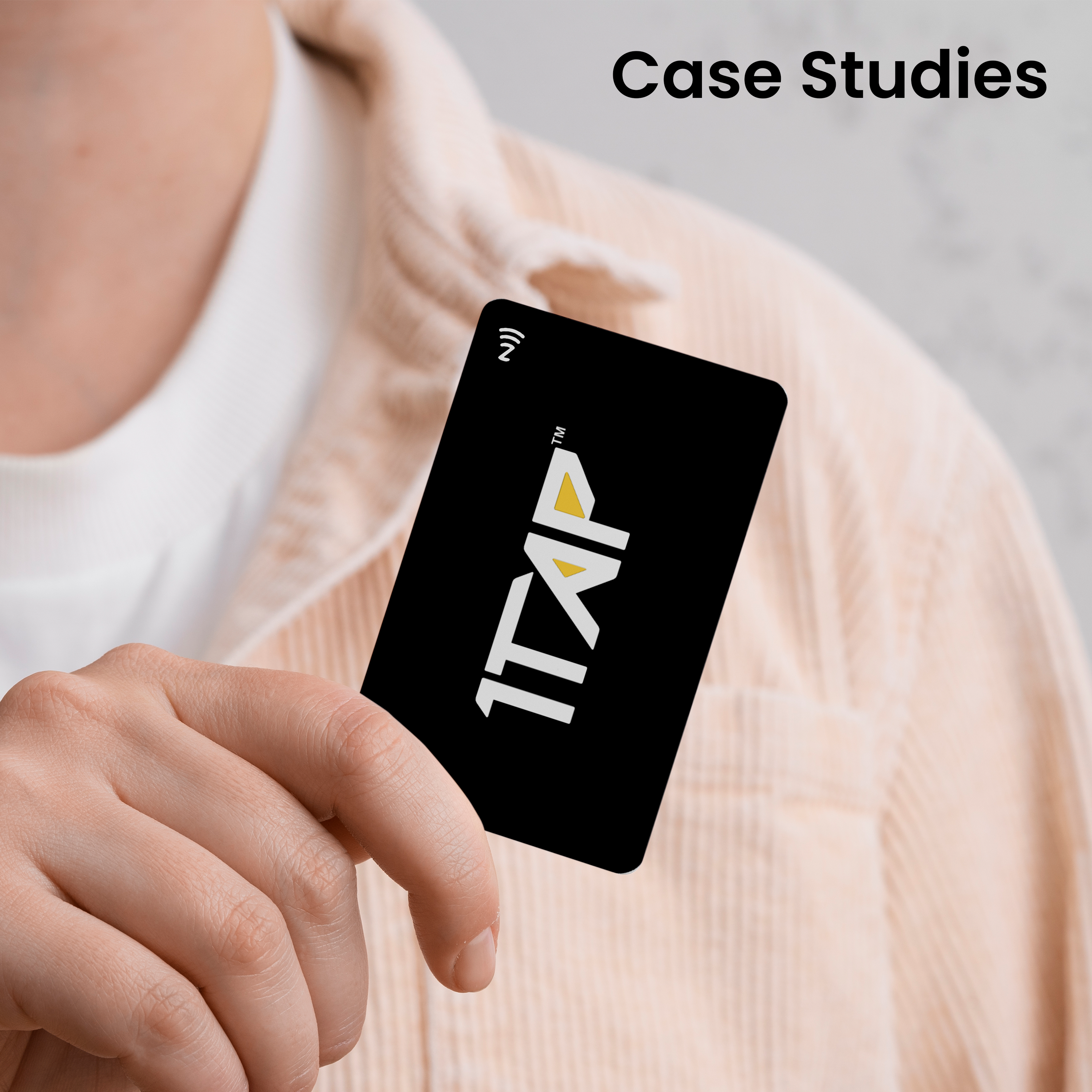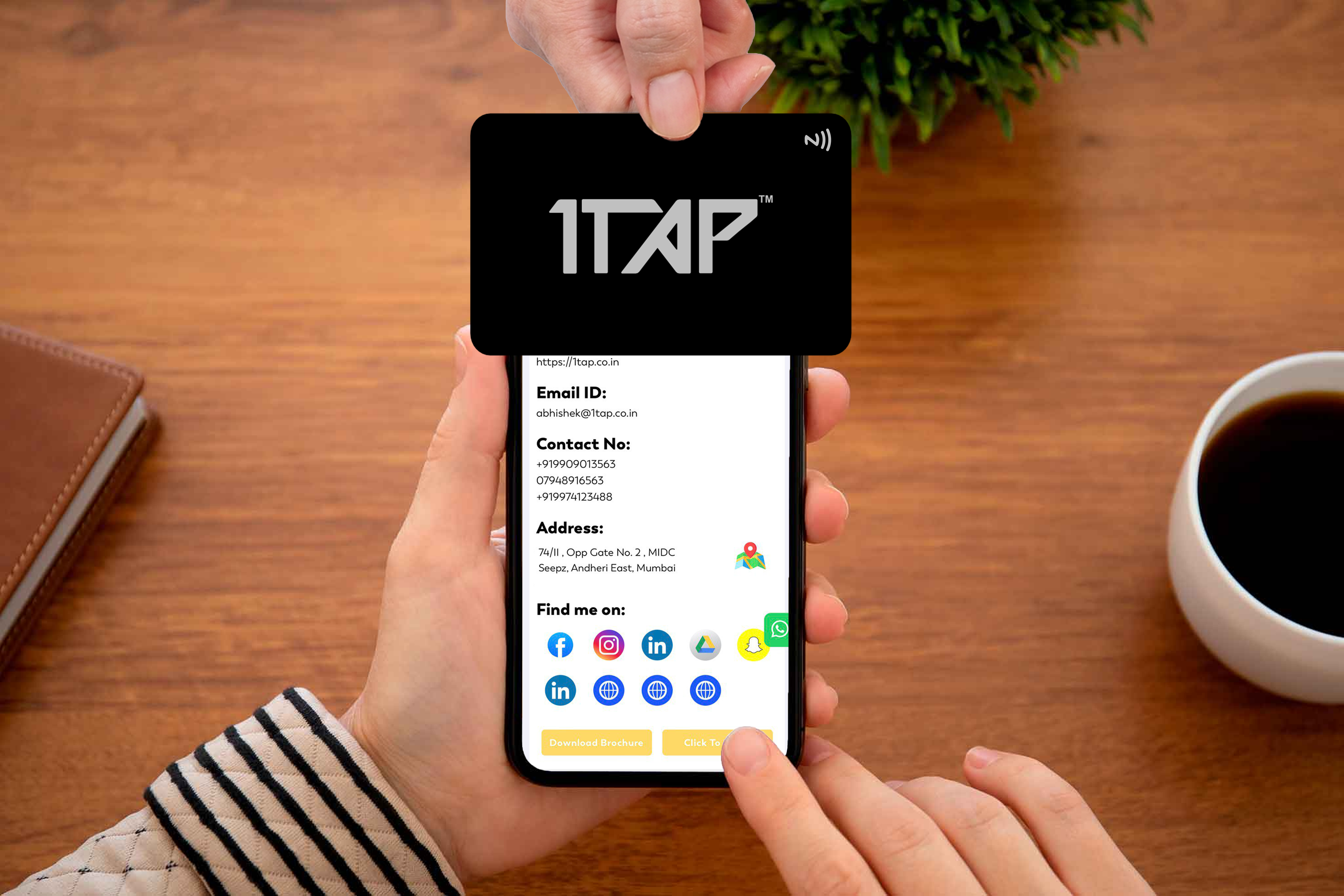Introduction to Digital Business Cards
In today's digital age, business cards have evolved beyond their traditional paper format. Digital business cards offer a modern solution for networking and making connections. Each team member can have a public profile accessible via a unique link. This link can be shared during virtual meetings, in emails, or at physical events. Unlike physical cards, digital business cards can be updated anytime, anywhere, ensuring your information is always current. They can even be designed to be laser-engraved on a metal NFC card for a lasting impression.
Understanding QR Codes
QR codes, or Quick Response codes, are a versatile tool that provides immediate access to data. Originating from black-and-white pixelated barcodes created by Denso Wave, a division of Toyota Denso, QR codes have gained popularity due to their convenience with smartphones. Their adaptability makes them ideal for various uses, including digital business cards.
Creating a Digital Business Card with QR Code
To create a digital business card with a QR code, follow these steps:
-
Generate a vCard QR Code: Use a vCard QR code to produce your digital business card. This dynamic QR code will redirect scanners to your digital card.
-
Include Contact Information: Your digital card can contain essential contact details such as your email, phone number, social media profiles, and business or group information. Optionally, you can add a picture to the vCard.
-
Save and Share: Recipients can save your digital business card directly to their mobile devices. This eliminates extra costs and contributes to reducing waste.
-
Access Anytime, Anywhere: Your digital business card is accessible at any time, avoiding the need for physical presence.
Benefits of a Dynamic QR Code for Business Cards
Dynamic QR codes offer several advantages:
- Flexibility: You can change the contents of a dynamic QR code without creating a new code.
- Tracking: Monitor real-time scan statistics to see if customers are interacting with your QR code.
- Short URLs: Each dynamic QR code contains a short URL, which can be used in newsletters or website posts where a QR code might not be suitable.
Conclusion
With a single scan, users can quickly read and store your contact information. Digital business cards, enhanced with QR codes, offer a modern replacement for traditional printed cards. They are economical, eco-friendly, and practical, making them an efficient solution in the post-pandemic era. This guide provides a clear path to creating your digital business card with a QR code using the finest online QR code generating software.